The answer is probably not! For example, if you submit a Whirlpool claim through ServiceBench containing both parts and labor the status is posted as PAID. However, this only means your labor will be paid. As shown below the amount submitted includes the parts cost but since credits are applied by your parts distributor(s) they are not listed in ServiceBench.
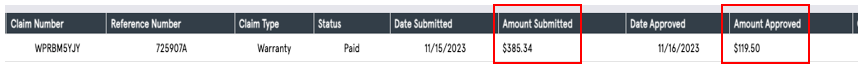
To validate the parts credit from your parts distributor you need to take a second step. This can be accomplished by opening the paid claim and scrolling down to the parts section. You need to verify that each part line is shown as ‘PAID’ in the Approved Amount field. If you happen to see 0.00, as shown below, the part has an error and will not be credited until you take further action.
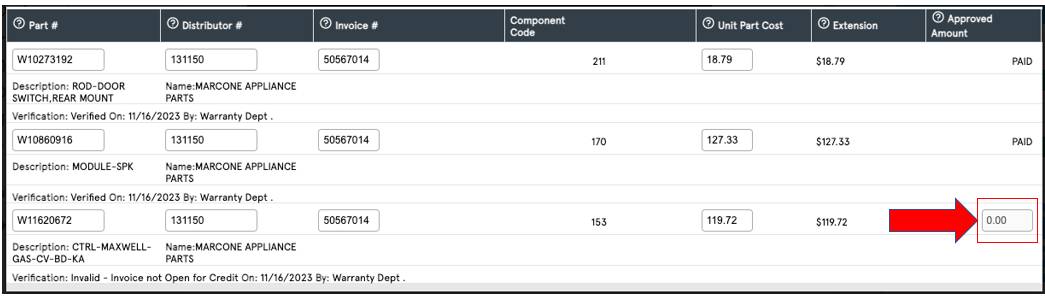
The last part is invalid because the invoice number is not open for the part number. You must determine the correct part invoice number or substituted part number and select ‘Escalate’. On the next screen you must ask Whirlpool to correct the part. Make sure to repeat the part number, the correct invoice number and the cost of the part on that invoice number along with the part distributor number. If you do not provide all of the information, Whirlpool will not create another claim with the part on your behalf.

Keep checking your reference number until you see the second claim with the same reference number appear with the part credit amount as shown below.
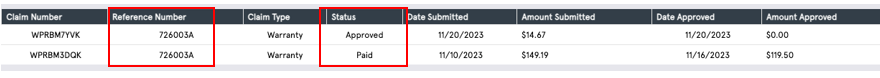
The following is a link to our previous newsletters focused on claims management just in case you missed other important information. https://claimworks.ai/news/